If you’ve ever watched a jaw-dropping drone video online and thought, “I want to do that,” you’re not alone. Drone videography is one of the most exciting and creative ways to tell a story—from epic travel films and real estate walk-throughs to wedding highlights and action sports.
The best part? You don’t need a film degree or a $10,000 rig to get started.
In this guide, we’ll walk you through the basics of drone video, from choosing the right gear to shooting smooth cinematic footage, all while keeping it fun and beginner-friendly.
What Is Drone Videography?
Drone videography is the art of capturing motion footage from the air using small, unmanned aircraft (UAVs). It brings a completely new perspective to filmmaking—adding movement, height, and sweeping scenery that you just can’t get from the ground.
From slow, graceful pans across mountaintops to fast-paced tracking shots of surfers, drones let you capture stories in ways that feel immersive and visually unforgettable.

Why Drone Video Is Worth Exploring
Whether you’re a YouTuber, wedding filmmaker, real estate agent, or just someone who loves gadgets and creativity—learning to shoot drone video is a total game-changer. Here’s why:
- Cinematic storytelling – Smooth aerial footage adds instant production value.
- Affordable entry point – Today’s drones are smart, stable, and packed with 4K video.
- Creative freedom – Drone movements like orbits, reveals, and flyovers create visual drama.
- In-demand skill – Real estate agents, event planners, and businesses are actively hiring drone video pros.
Gear You’ll Need to Start Shooting Drone Video
You don’t need a studio budget to make great drone films. Start small, learn the craft, and upgrade as you grow.
Best Beginner Drones for Video
- DJI Mini 4 Pro – Shoots up to 4K/60fps, under 250g, and packed with intelligent flight modes.
- DJI Air 3 – Dual camera system and great for cinematic footage with longer battery life.
- Autel EVO Nano+ – Crisp video in a compact form factor with solid flight features.
Add-ons
- Extra batteries (20 minutes goes fast)
- ND filters – Helps control shutter speed in bright daylight
- Fast SD card (U3 or V30 minimum)
- Smart controller or phone mount – Easier to view and control
How to Shoot Drone Video Like a Pro (Even if You’re New)
Shooting aerial footage isn’t just about hitting record and flying around. These key tips will level up your videos from amateur to cinematic.
1. Learn to Fly Smooth
Avoid jerky stick movements. Use gentle, continuous motions. Practice slow pushes forward, steady yaws, and combining tilt + pan.
2. Use 24fps or 30fps for a Cinematic Look
Set your video frame rate to 24fps for a filmic vibe, or 30fps for a slightly smoother feel. Keep your shutter speed at roughly double your frame rate (e.g., 1/50 for 24fps) for natural motion blur.
3. Fly Low and Slow
Not every drone shot has to be 300 feet in the air. Some of the most cinematic shots happen close to the ground with intentional movement.
4. Plan Your Moves
Before you fly, scout your location. Think of sequences—not just single shots. Combine a reveal, an orbit, and a tracking shot into a smooth edit.
5. Use Intelligent Flight Modes
Tap into features like:
- Point of Interest (POI) – Orbit around a subject
- Follow Me – Great for outdoor adventure scenes
- Waypoint – Set a route for automated smooth flight
⚠️ Quick Safety & Legal Checklist
Flying drones comes with rules. Always consider these points:
- Register your drone if it weighs over 250g (FAA in the U.S.).
- Check local airspace rules (apps like B4UFLY help).
- Don’t fly over crowds or private property without permission.
- Always keep your drone in sight.
Creative Video Ideas to Try
If you’re wondering where to start or what to film, try one of these:
- Sunset shoreline flybys – Low, smooth shots along the coast
- Reveal shots – Fly up over trees to reveal a hidden landscape
- Tracking shots – Follow someone walking, biking, or driving
- Cityscapes at dawn – Capture golden light hitting buildings
- Aerial B-roll – Use short shots to spice up interviews or event videos
Editing Your Drone Video
Once you land, the real magic happens in the edit. Here’s what helps:
- Stabilize shaky clips (most drones already do this onboard)
- Add a soft music track that fits the pace and emotion
- Keep clips short – Attention spans are short. Use 3-5 second shots for most edits.
- Use color grading to bring out contrast, warmth, or drama in your footage.
Great editing tools for beginners:
- CapCut (free, mobile and desktop)
- DaVinci Resolve (powerful and free)
- Adobe Premiere Rush (lightweight and easy)
A Summary
Drone video isn’t just a trend—it’s a powerful creative tool that gives you the ability to shoot from angles and perspectives that once required a helicopter and a film crew.
So don’t wait until you’re “ready.” Grab a drone, head outside, and hit record. You’ll be amazed at what you can create. The next amazing shot is just a takeoff away!